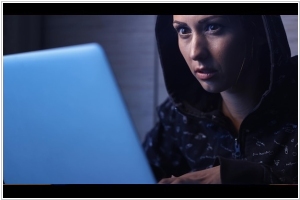Bitwarden vs iCloud Keychain
October 17, 2024 | Author: Michael Stromann
22★
Bitwarden is a free and open-source password management service that stores sensitive information such as website credentials in an encrypted vault. The Bitwarden platform offers a variety of client applications including a web interface, desktop applications, browser extensions, mobile apps, and a CLI.
Imagine for a moment that you are a password, zipping along the ether, traveling from one device to another, hoping that when you finally land, you’ll do so securely, with no meddling hacker types fiddling with your precious characters. Now, where would you prefer to live? In the vast, open expanse of Bitwarden’s universe, where passwords roam freely across Windows, macOS, Linux and even browsers like Firefox and Chrome? Or, perhaps, you'd prefer the well-manicured, though slightly claustrophobic, gardens of iCloud Keychain, where only Apple-branded devices may enter and the hedges are pruned regularly to match Cupertino's very strict sense of order?
Bitwarden, you see, is a bit like the Ford Prefect of password managers—always prepared with an array of clever features and tools for every conceivable situation, from password generation to encrypted file storage, with two-factor authentication thrown in for good measure. It’s like having a Swiss Army knife, only instead of tiny scissors and toothpicks, you get security reports and the ability to store your passwords on your own server (if you're feeling particularly self-reliant). iCloud Keychain, on the other hand, is more like Marvin the Paranoid Android. It does its job rather well—generates passwords, stores them, syncs them across devices—but it’s entirely uninterested in working outside the confines of the Apple ecosystem, thank you very much. Ask it to sync to an Android device and it’ll give you the digital equivalent of a melancholic sigh.
As for data storage, Bitwarden gives you a choice: you can leave your passwords safely encrypted in the cloud or go full DIY and host them on your own server, which is a bit like deciding whether to crash at a friend's place or build your own house out of sticks and encryption algorithms. iCloud Keychain, predictably, stores everything in iCloud, Apple's slightly smug, well-secured cloud, where your data sits behind layers of encryption—and Apple's privacy policies, which are reassuringly opaque, in the way that only a multi-trillion-dollar corporation can manage.
See also: Top 10 Password Managers
Bitwarden, you see, is a bit like the Ford Prefect of password managers—always prepared with an array of clever features and tools for every conceivable situation, from password generation to encrypted file storage, with two-factor authentication thrown in for good measure. It’s like having a Swiss Army knife, only instead of tiny scissors and toothpicks, you get security reports and the ability to store your passwords on your own server (if you're feeling particularly self-reliant). iCloud Keychain, on the other hand, is more like Marvin the Paranoid Android. It does its job rather well—generates passwords, stores them, syncs them across devices—but it’s entirely uninterested in working outside the confines of the Apple ecosystem, thank you very much. Ask it to sync to an Android device and it’ll give you the digital equivalent of a melancholic sigh.
As for data storage, Bitwarden gives you a choice: you can leave your passwords safely encrypted in the cloud or go full DIY and host them on your own server, which is a bit like deciding whether to crash at a friend's place or build your own house out of sticks and encryption algorithms. iCloud Keychain, predictably, stores everything in iCloud, Apple's slightly smug, well-secured cloud, where your data sits behind layers of encryption—and Apple's privacy policies, which are reassuringly opaque, in the way that only a multi-trillion-dollar corporation can manage.
See also: Top 10 Password Managers