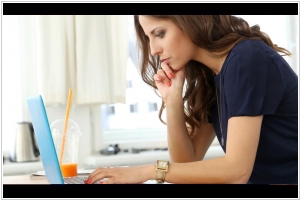Egnyte vs OneDrive
October 11, 2024 | Author: Michael Stromann
10★
Egnyte Cloud File Server addresses the critical infrastructure needs of businesses - file storage, backup, sharing and collaboration - in one secure, centrally-managed and easy-to-use solution. In combination with its Local Cloud technology, Egnyte enables fast local edit capabilities and offline access to your files.
27★
Tools for online file/docs storage and collaboration. Contains Web versions of Microsoft office editors (Word, Excel, PowerPoint, OneNote). Excel web version allows simultaneous document editing in real time.
See also:
Top 10 Cloud Storages for business
Top 10 Cloud Storages for business
In a universe not entirely unlike this one, Egnyte and OneDrive sit at opposite ends of the cloud storage cosmos, each catering to their own peculiar tribes of users. Egnyte, a rather serious and well-tailored entity, prides itself on serving businesses that insist their files be guarded with the same fervor as a particularly neurotic starship captain protecting his tea stash. Its tools allow for complex data management, granular access controls and just enough security protocols to make a paranoid robot feel right at home. If your organization's mantra is "compliance or bust," Egnyte is like a sleek, business-class spaceship outfitted with extra locks, encrypted seat belts and a stern lecture about responsibility.
Meanwhile, OneDrive bumbles along like a cheerful hitchhiker, part of Microsoft’s vast bureaucratic galactic empire, handing out cloud storage to anyone with a Microsoft 365 badge. For those who live in the warm, collaborative embrace of Word, Excel and PowerPoint, OneDrive is the obvious companion—always there, easy to access and deeply integrated, like a mildly enthusiastic guide showing you around your own digital home. It’s perfect for individuals and small businesses who like their storage simple, their sharing instant and their spreadsheets perfectly aligned.
In short, if you’re a highly regulated space fleet needing impenetrable vaults for your intergalactic contracts, Egnyte’s your stiff-collared butler. But if you’re just trying to share photos of your cat or collaborate on a PowerPoint about interplanetary paperclips, OneDrive will do the job with a smile and maybe even a helpful automatic update along the way.
See also: Top 10 Cloud Storages
Meanwhile, OneDrive bumbles along like a cheerful hitchhiker, part of Microsoft’s vast bureaucratic galactic empire, handing out cloud storage to anyone with a Microsoft 365 badge. For those who live in the warm, collaborative embrace of Word, Excel and PowerPoint, OneDrive is the obvious companion—always there, easy to access and deeply integrated, like a mildly enthusiastic guide showing you around your own digital home. It’s perfect for individuals and small businesses who like their storage simple, their sharing instant and their spreadsheets perfectly aligned.
In short, if you’re a highly regulated space fleet needing impenetrable vaults for your intergalactic contracts, Egnyte’s your stiff-collared butler. But if you’re just trying to share photos of your cat or collaborate on a PowerPoint about interplanetary paperclips, OneDrive will do the job with a smile and maybe even a helpful automatic update along the way.
See also: Top 10 Cloud Storages