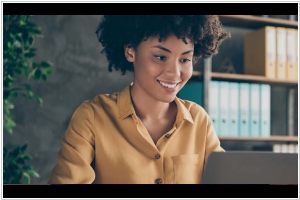Google Chat vs iMessage
October 04, 2024 | Author: Adam Levine
12★
Google Chat is a communication service developed for teams and business environments, but also available for general consumers as chat in GMail and mobile app.
8★
iMessage lets you send messages back and forth with anyone on iPad, iPhone, iPod touch, or a Mac. If you’re a texter, you’ll love Messages on iPhone, iPad, and iPod touch. Now they all come with iMessage, a service that’s an even better kind of texting. Because it’s free for you and anyone texting over Wi-Fi using an iOS device or Mac with iMessage.
Google Chat and iMessage are two messaging platforms, each with their own peculiar quirks, much like rival planets with entirely different atmospheres.
Google Chat, a proud resident of the bustling Google Workspace (formerly known as G Suite, before someone somewhere decided it needed to sound more like a co-working space with bean bags), offers real-time messaging, file sharing and the thrilling ability to juggle multiple Google services like Drive and Meet without losing your mind. It’s the sort of place where one can engage in direct messages, group chats and the glorious mess that is threaded conversations, all while pretending to be productive. It’s got more integrations than a starship has blinking lights and if your heart races at the thought of being tethered to productivity tools and third-party apps, this is the messaging nirvana you've been looking for. It's the sort of platform where even your spreadsheets can join in on the fun. Ideal for those who like their communication efficient, seamless and unmistakably branded in Google's shade of white.
Then there's iMessage. iMessage, dear reader, is Apple's glittering jewel—crafted for the iPhone wielders of the galaxy. It exists solely on iOS devices, much like a secret society that doesn't bother with things like “cross-platform availability.” But it does offer an elegant tapestry of text messages, multimedia, voice notes and yes, even stickers—because nothing says "serious conversation" quite like a well-placed cartoon emoji. With end-to-end encryption, it promises that even if the universe is watching, your messages will remain cloaked in mystery, tucked safely in a cloud that only Apple seems to fully understand. iMessage plays nice with other Apple toys like iCloud and FaceTime, allowing its users to send a message from their iPhone, respond on their Mac and finish up on their iPad while making a cup of tea. The entire experience is seamless, as long as you remain within the Apple ecosystem—where simplicity and security reign supreme.
See also: Top 10 Business Messaging platforms
Google Chat, a proud resident of the bustling Google Workspace (formerly known as G Suite, before someone somewhere decided it needed to sound more like a co-working space with bean bags), offers real-time messaging, file sharing and the thrilling ability to juggle multiple Google services like Drive and Meet without losing your mind. It’s the sort of place where one can engage in direct messages, group chats and the glorious mess that is threaded conversations, all while pretending to be productive. It’s got more integrations than a starship has blinking lights and if your heart races at the thought of being tethered to productivity tools and third-party apps, this is the messaging nirvana you've been looking for. It's the sort of platform where even your spreadsheets can join in on the fun. Ideal for those who like their communication efficient, seamless and unmistakably branded in Google's shade of white.
Then there's iMessage. iMessage, dear reader, is Apple's glittering jewel—crafted for the iPhone wielders of the galaxy. It exists solely on iOS devices, much like a secret society that doesn't bother with things like “cross-platform availability.” But it does offer an elegant tapestry of text messages, multimedia, voice notes and yes, even stickers—because nothing says "serious conversation" quite like a well-placed cartoon emoji. With end-to-end encryption, it promises that even if the universe is watching, your messages will remain cloaked in mystery, tucked safely in a cloud that only Apple seems to fully understand. iMessage plays nice with other Apple toys like iCloud and FaceTime, allowing its users to send a message from their iPhone, respond on their Mac and finish up on their iPad while making a cup of tea. The entire experience is seamless, as long as you remain within the Apple ecosystem—where simplicity and security reign supreme.
See also: Top 10 Business Messaging platforms