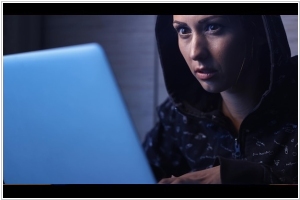Google Password Manager vs NordPass
October 11, 2024 | Author: Michael Stromann
16★
A built-in password manager in your Google Account. You can manage your saved passwords any time at passwords.google.com or in Chrome (destop or mobile).
22★
NordPass — a secure solution for passwords, passkeys, credit cards, and more. Manage passwords, passkeys, credit cards, and personal information in a single secure place.
In the vast, bewildering landscape of the internet, where passwords are both the keys to your kingdom and the bane of your existence, two heroes emerge: Google Password Manager and NordPass. Google Password Manager is like that well-meaning friend who’s always there because, well, you’re always in their house. As long as you stick to Google's vast ecosystem—like a fish swimming happily in a Google-shaped pond—it’ll store your passwords and auto-fill forms with a casual, "Don’t worry, I’ve got this." It’s simple, reliable and doesn’t ask too many questions, as long as you never wander too far.
NordPass, however, is more like an interdimensional traveler with a utility belt full of high-tech gadgets. It doesn’t care where you go—Windows, macOS android, iOS—it’s right there, ready to generate uncrackable passwords and store them in a vault that would make Fort Knox look like a cardboard box. It’s the kind of password manager that winks at danger and says, "I’ve handled bigger problems than this," before promptly sorting out your digital life with advanced security features.
So, if you’re content living in Google’s cozy, password-filled cottage, Google Password Manager will serve you just fine. But if you dream of venturing beyond, to places where different operating systems roam free and you need something with a bit more oomph, NordPass is your fearless, cross-platform companion, ready to make sure your passwords are safe no matter where you boldly go.
See also: Top 10 Password Managers
NordPass, however, is more like an interdimensional traveler with a utility belt full of high-tech gadgets. It doesn’t care where you go—Windows, macOS android, iOS—it’s right there, ready to generate uncrackable passwords and store them in a vault that would make Fort Knox look like a cardboard box. It’s the kind of password manager that winks at danger and says, "I’ve handled bigger problems than this," before promptly sorting out your digital life with advanced security features.
So, if you’re content living in Google’s cozy, password-filled cottage, Google Password Manager will serve you just fine. But if you dream of venturing beyond, to places where different operating systems roam free and you need something with a bit more oomph, NordPass is your fearless, cross-platform companion, ready to make sure your passwords are safe no matter where you boldly go.
See also: Top 10 Password Managers