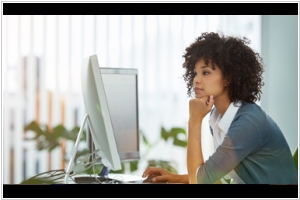LibreOffice vs ONLYOFFICE
October 13, 2024 | Author: Adam Levine
14★
LibreOffice is the power-packed free, libre and open source personal productivity suite for Windows, Macintosh and GNU/Linux, that gives you six feature-rich applications for all your document production and data processing needs: Writer, Calc, Impress, Draw, Math and Base. Support and documentation is free from our large, dedicated community of users, contributors and developers. The online and mobile version (for Android and iPad) are coming soon
15★
ONLYOFFICE is a cloud business service that enables you to manage projects, customer relations and documents in one place. In other words, you don't need to switch back and forth between multiple applications to perform different tasks. Here you obtain a single multi-featured system to organize every step of your work improving your productivity and optimizing efforts for success.
See also:
Top 10 Office suites
Top 10 Office suites
LibreOffice and ONLYOFFICE are, on the face of it, two things that do the same thing in very different ways, much like how a spoon and a slightly confused hedgehog might both move food from point A to point B but with wildly varying levels of efficiency and concern for public safety. LibreOffice, the proudly open-source offspring of a thousand caffeine-fueled developers, comes bundled with a dizzying array of applications: Writer (for words), Calc (for numbers), Impress (for slides) and Draw (for people who like to doodle but still call it work). It's a sturdy, reliable suite that, while sometimes feeling like it was designed by a committee of well-meaning time travelers from the mid-'90s, gets the job done with compatibility for nearly every file format known to man—and probably a few known only to dolphins.
ONLYOFFICE, however, takes a somewhat more modern approach, assuming that you'd like to collaborate with other humans in real-time without throwing staplers or passive-aggressive post-it notes across the room. It lives in the cloud, which is a fancy way of saying it’s always online, hovering mysteriously just out of reach like a well-meaning digital deity, offering real-time co-editing, version control and the ability to integrate with all manner of cloud storage services. It’s particularly handy for teams working remotely, whether across continents or just across a particularly hostile office space where speaking aloud has become socially unacceptable.
In short, while LibreOffice is a battle-hardened Swiss Army knife of the offline world, ONLYOFFICE is more like an elegant virtual office assistant, capable of juggling files and keeping teams together without the need for conference calls, carrier pigeons, or that one person who always hoards the stapler. Both are marvelously capable—depending, of course, on how you prefer your chaos organized.
See also: Top 10 Office suites
ONLYOFFICE, however, takes a somewhat more modern approach, assuming that you'd like to collaborate with other humans in real-time without throwing staplers or passive-aggressive post-it notes across the room. It lives in the cloud, which is a fancy way of saying it’s always online, hovering mysteriously just out of reach like a well-meaning digital deity, offering real-time co-editing, version control and the ability to integrate with all manner of cloud storage services. It’s particularly handy for teams working remotely, whether across continents or just across a particularly hostile office space where speaking aloud has become socially unacceptable.
In short, while LibreOffice is a battle-hardened Swiss Army knife of the offline world, ONLYOFFICE is more like an elegant virtual office assistant, capable of juggling files and keeping teams together without the need for conference calls, carrier pigeons, or that one person who always hoards the stapler. Both are marvelously capable—depending, of course, on how you prefer your chaos organized.
See also: Top 10 Office suites