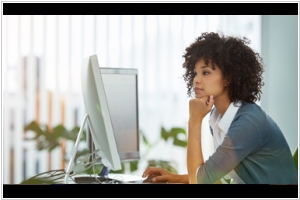OfficeSuite vs WPS Office
October 13, 2024 | Author: Adam Levine
10★
OfficeSuite is a free cross-platform office suite application. It has versions for Android, iOS and Microsoft Windows and adds extensive PDF abilities to its compatibility with the most frequently used Microsoft Office file formats.
13★
Chinese Office #1. Cross-platform Office Suite available on all mainstream operating systems. Cloud version for document sharing and co-edit.
See also:
Top 10 Office suites
Top 10 Office suites
OfficeSuite and WPS Office are two galactic titans in the often overlooked, but vitally important, realm of office productivity. OfficeSuite, crafted by the venerable MobiSystems, is a paid creation available across multiple dimensions—Windows android, iOS—like some sort of cross-platform hitchhiker. It offers a wide range of tools, which is wonderful if you enjoy unlocking features behind a paywall, much like a spaceport charging you for oxygen. WPS Office, meanwhile, is the brainchild of Kingsoft Office, offering a freemium model where you can either endure the mild horror of ads or pay your way to unadulterated bliss, depending on how much you value ad-free spreadsheeting.
When it comes to user interfaces, OfficeSuite seems to have taken a minimalist route, offering a clean, almost zen-like design, as if it’s hoping you’ll forget you’re doing work entirely. It’s the kind of interface that whispers, "Don't panic," in soothing tones. WPS Office, on the other hand, wears its Microsoft-inspired ribbon toolbar like a badge of honor, hoping to make users transitioning from the Office mothership feel at home. It’s a bit like walking into a familiar pub after a long interstellar voyage, only to realize they've rearranged the furniture but kept your favorite drink.
In terms of what they actually *do*, OfficeSuite and WPS Office both offer the standard array of tools—word processors, spreadsheets and presentation software—as if they were handed out at some universal conference of office suites. OfficeSuite adds a PDF editor for good measure, because nothing says "productivity" quite like taming rogue PDFs. WPS Office offers a similar spread, though its free version plays hard to get with some advanced features. Still, whether you're formatting your next intergalactic memo or trying to open that mysterious Microsoft Office file sent from an unknown planet, both suites have you covered—provided you’ve got the right subscription, naturally.
See also: Top 10 Office suites
When it comes to user interfaces, OfficeSuite seems to have taken a minimalist route, offering a clean, almost zen-like design, as if it’s hoping you’ll forget you’re doing work entirely. It’s the kind of interface that whispers, "Don't panic," in soothing tones. WPS Office, on the other hand, wears its Microsoft-inspired ribbon toolbar like a badge of honor, hoping to make users transitioning from the Office mothership feel at home. It’s a bit like walking into a familiar pub after a long interstellar voyage, only to realize they've rearranged the furniture but kept your favorite drink.
In terms of what they actually *do*, OfficeSuite and WPS Office both offer the standard array of tools—word processors, spreadsheets and presentation software—as if they were handed out at some universal conference of office suites. OfficeSuite adds a PDF editor for good measure, because nothing says "productivity" quite like taming rogue PDFs. WPS Office offers a similar spread, though its free version plays hard to get with some advanced features. Still, whether you're formatting your next intergalactic memo or trying to open that mysterious Microsoft Office file sent from an unknown planet, both suites have you covered—provided you’ve got the right subscription, naturally.
See also: Top 10 Office suites