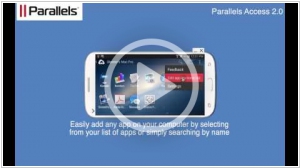Parallels Desktop
Parallels Desktop is a virtualization software developed by Parallels, Inc. It allows users to run multiple operating systems, such as Windows, Linux, and macOS, simultaneously on their Mac computers. With Parallels Desktop, users can create virtual machines that act as separate environments, allowing them to seamlessly switch between different operating systems without the need to reboot the computer. The software provides a user-friendly interface and integrates well with the macOS ecosystem, making it a popular choice for Mac users who need to use applications or software that are only available on other operating systems. Parallels Desktop offers excellent performance, compatibility, and a range of useful features, making it a versatile solution for virtualization needs on Mac computers.
With Parallels Desktop for Mac, you can seamlessly run both Windows and Mac OS X applications side-by-side without rebooting. Drag and drop files between Windows and Mac applications and launch Windows applications from your Mac dock. Powerful performance lets you run Windows productivity applications, even graphics intensive ones, with ease.
See also: Top 10 Virtualization platforms
See also: Top 10 Virtualization platforms
2015. Parallels Desktop 11 brings Cortana to Mac
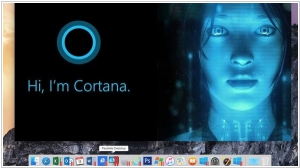
Parallels Desktop 11 for Mac brings Cortana, Microsoft’s digital assistant to the OS X desktop. You can run the virtual Windows10 in Parallels Desktop 11 for Mac and Cortana can pop up from the OS X dock when you say “Hey, Cortana.” You can use it in all the ways you normally use Cortana (news, weather, Web search) and to launch Mac apps. It also adds the new Windows Notification center to the Mac desktop — it sweeps in from the side of the screen, just like on Windows 10. Parallels Desktop 11 also brings Mac features to the virtualized Windows system, like Quick Look, which you access via the space bar. And if your MacBook has a Force Touch-supporting touchpad, you can use that to quickly access word definitions in Microsoft Word for Windows.
2014. Parallels Desktop 10 allows to run Windows on Yosemite Mac

The new version of OS X is almost here, and the new version of Parallels Desktop — the software that lets you run Windows on a Mac — is almost here, too. With Parallels Desktop 10 installed on your Mac, you won't just be able to run Windows on a "virtual machine" within your Mac, you'll be able to do it significantly faster then previous generations. Developers say that in the new version Windows documents open 48% faster, and Office 2013 apps launch 50% faster. At the same time, battery life is extended up to 30%, and the Windows "machine" uses 10% less memory. The new version also automatically add Windows apps to the Mac's Launchpad, and you can even use the Windows 8.1 Start screen as the Launchpad. Parallels enables sharing from Windows apps to any of the user's Internet accounts on the Mac side.
2014. Parallels Access available for iPhone and Android
Parallels, the virtualization giant has unveiled the new version of its remote desktop mobile app - Parallels Access that is now available for iPhone and Android (previously it was available only for iPad). New to this version is the ability to use Facebook as a login method to a remote computer. iOS users gain a new file browser for the remote computer and you can use the iOS device microphone with a remote app. Android users can launch desktop apps with a single tap of the home screen, almost like launching a local Android app. And regardless of the mobile device, you can modify the screen resolution of the app so that you’re not staring at super-small desktop icons from miles away on your phone or tablet.