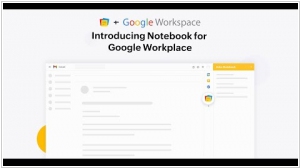Top 10 Personal Productivity software for business
October 25, 2024 | Editor: Adam Levine
30
Personal organizers, to-do, calendar apps that help professionals and entrepreneurs plan and organize their time, manage tasks and remind about upcoming events.
1
Asana is the shared task list for your team, where you can plan, organize & stay in sync on everything.As fast as a text editor. Plenty of keyboard shortcuts, fewer page loads and mouse clicks. Asana is one app that won't get in your way.
2
Get organized as fast as you can think. The easy-to-use interface takes no time to learn, and every action is instantaneous, so there’s nothing standing between you and your sweet productive flow. Trello is great alone, but even better with others. Get the whole group onboard in seconds. See their updates in real time.
3
ClickUp is a productivity platform that provides a fundamentally new way to work. More than just task management - ClickUp offers notes, reminders, goals, projects, and time.
4
Todoist lets you manage your tasks anywhere. At home. At school. At work. Online. Offline. And on 13 platforms and devices. Collaborate on shared tasks. Access tasks everywhere.
5
Managing your to-dos and lists can sometimes take as much effort as completing them. To-Do helps you focus and plan your day from the moment you open the app. To-Do is built on Office 365. Integration with Outlook makes it easy to stay on top of your Outlook Tasks from anywhere.
6
Things is a delightful and easy to use task manager. You'll get started in no time, entering and organizing your to-dos. You'll discover how Things truly makes you more productive. And soon you'll realize that achieving your goals comes more naturally – one to-do at a time.
7
Todo list, checklist and task manager app for Android, iPhone and Web. Allows to capture ideas, organize life, and do something creative everyday.
8
OmniFocus is designed to quickly capture your thoughts and ideas to store, manage, and help you process them into actionable to-do items. Perfect for many different systems, OmniFocus helps you work smarter by giving you powerful tools to stay on top of all the things you need to do. From ‘Call mom’ to ‘Submit Annual Report to Investors’.
9
Web and mobile app that helps you handle work on the go. You can use Tasks to create tasks and subtasks, and even add due dates with notifications to help you stay on track.
10
Reminders is a task management program on iOS, macOS and watchOS platforms that allows users to create lists and set notifications for themselves.
11
Google Calendar is a free time-management web application offered by Google. The Ajax-driven interface enables users to view, add, and drag-and-drop events from one date to another without reloading the page. It supports view modes such as weekly, monthly, and agenda. Google Calendar allows multiple calendars to be created and shown in the same view. Each can be shared, either read-only or with full edit control, and either with specified people or with everyone (public calendars).
12
Any.do is here to help you manage life in a simple clever & fun way. Any.do is a family of apps designed to help you have a good day, every day: interesting, productive, well-balanced & fun. Featuring innovative & modern life planning tools.
13
Using Nozbe to manage your time is easy. Inspired by world-famous GTD (Getting Things Done) methodology. Thanks to our desktop and mobile web applications as well as our native Android, iPhone and iPad apps everyone in your team can access Nozbe on their favorite devices. We are world-first to offer such flexibility!
14
Remember the Milk (RTM) is an application for web-based task- and time-management. It allows users to manage tasks from computer as well as offline. It is being developed by an Australian/international team.
15
Easily work with other people on shared projects with Toodledo's collaboration tools. A permission system allows you to set exactly who has the ability to read, add and edit your tasks.
16
Zoho Calendar allows you schedule, manage and track your meetings and events. Groups and teams can easily share their planned activities so everyone is on the same page, and with Zoho Calendar's powerful sharing controls, you can share only what you want to. In addition, Zoho Calendar also gives you an unified view across many Zoho Apps, from Zoho CRM appointments to Zoho Projects deadlines.
17
Become organized. Keep related tasks and projects together under color coded lists. Create powerful perspectives of your tasks, saving you the time spent finding specific tasks otherwise. Take control of your complicated life by using a combination of tasks, projects and checklists.
18
HiTask is a web based task manager and to do list tool. Using HiTask as your task manager, you can handle your to do list, manage teamwork, and use it as your personal scheduler and appointment setter.
19
The smart way to manage tasks. Doit.im is a Cross-platform Best Online GTD Service, which can sync with Phones. Under the guidance of excellent task management principles.
Important news about Personal Productivity software for business
2024. Todoist adds team workspaces to its task manager

Ah, Todoist, the plucky underdog of project management tools, wandering through the vast and perilous jungle where mighty beasts like Asana, Monday and Atlassian roam unchallenged. Yet, far from being daunted by its relatively niche standing, Todoist has decided to roll out a cunning new strategy. Behold, team workspaces! A bold maneuver, somewhat reminiscent of Notion’s magical workspaces, where, upon joining a company, employees are automatically whisked into the grand company workspace—a kind of digital filing cabinet where all the secrets and tasks of the organization lie waiting. For the faithful Todoist user, this creates a parallel universe—a team space that runs alongside their personal list of things they’ve yet to do, though conveniently separated to avoid cosmic confusion. These team projects, much like Slack channels, can be public for all eyes to see or private for those in the know, while projects can even be bundled into folders for the orderly-minded. And within these spaces, users can still enjoy the familiar joys of Todoist: commenting on tasks, sticking files to them like digital post-it notes and following the activity streams of their team with all the enthusiasm of an intergalactic bureaucrat. Quite a bold leap for a tool that refuses to fade into obscurity!
2024. Productivity platform ClickUp acquires calendar startup Hypercal

In a move that would undoubtedly perplex the unsuspecting universe, the ever-industrious productivity mavens over at ClickUp have decided to gobble up the calendar app Hypercal, presumably to take their already bewilderingly comprehensive platform and make it even more, well, comprehensive. Hypercal, which emerged blinking into existence in 2022 as a Mac app, delighted in connecting itself to all manner of other apps—Notion, OneNote, Apple Notes, Google Docs and more—like some overenthusiastic child sticking its fingers into every pie at the buffet. Users could tether one calendar and one task app for free, but for a mere $10 a month, they could integrate their lives into a seemingly endless digital matrix. ClickUp, meanwhile, is the sort of platform that promises to do absolutely everything short of making you a cup of tea, from chat and collaborative docs to whiteboards, project timelines and dashboards that undoubtedly offer insight into dimensions previously unknown.
2023. iOS 17 Apple Reminders introduces Kanban Boards

Fantastic tidings for fans of Kanban: Apple Reminders in iOS 17 is boldly going column-based! Imagine the thrill of managing your lists with the sort of elegance usually reserved for galactic spreadsheets, thanks to a shiny new column view. With this fresh update, users can revel in Apple Reminders' clever "smart list" system, which practically seems to organize itself into neat little sub-categories — all without you having to lift a finger (much). But that's not all; Apple Reminders has conjured up something called Live Activities, so you can tick off tasks right from the widget, no tiresome tapping through required. Yes, one of those "small enhancements" that makes everything far less irritating. And if that's not quite enough to fill your boots with joy, the introduction of interactive widgets on both the Lock Screen and Home Screen means you can dispatch your tasks to completion straight from there, sparing you the bother of actually opening the app itself. Isn’t it nice when technology reads your mind?
2023. Gmail brings in Calendly-style availability sharing from Google Calendar

Google, in its infinite wisdom (or perhaps mild amusement), has decided to tinker further with Gmail, adding some new doodads that are apparently designed to make life just a bit more organized—or at least a tad more amusing. Now, with an almost suspiciously convenient Google Calendar integration, Gmail has become a scheduling playground. With the appearance of a tiny calendar icon in the conversation view, one can now either "Create an event" or "Offer times you're free" with all the elegance of a well-timed cup of tea. "Create an event," as you might suspect, instantly conjures a Google Calendar event, using the email’s subject as its title and the recipients as its unwitting participants. It even inserts a lovely little summary in the email body, presumably to reduce the chances of everyone forgetting what they’re meant to be meeting about. This functionality, which once lurked in Gmail's shadowy three-dot menu, has now been brought out into the spotlight, gleaming with the promise of better time management—or at least better-organized chaos.
2022. Microsoft launches its AI-powered notetaking app Journal as an official Windows app

A little over a year after its initial launch, a digital note-taking app named Journal is transitioning from being an experimental project within Microsoft’s internal incubator, Microsoft Garage, to becoming a fully developed Microsoft Windows application. The company announced this week that the new note-taking app will now be available as Microsoft Journal, enabling users to capture their ideas and create drawings using their digital pen on Windows tablets, 2-in-1s and other pen-compatible devices. The original concept behind Journal was to provide users with an alternative to using pen and paper when inspiration strikes, while still allowing them to convey their thoughts through writing.
2021. Kdan Mobile gets $16M for its cloud-based content and productivity tools

Kdan Mobile, a company that offers a broad array of cloud-based software, including AI-driven tools for document organization, has secured $16 million in Series B funding. Established in 2009, Kdan Mobile has concentrated on developing content creation and productivity software for mobile devices from the outset. How do its products differ from those provided by Google, Microsoft and Adobe? Kdan Mobile has consistently focused on designing products primarily for mobile use before adapting the user experience for other devices, aiming to serve professionals who are frequently on the go. Conversely, Kdan Mobile does not necessarily view itself as a rival to these companies. Instead, its solutions are intended to complement them. For instance, it produces files that are compatible with Adobe products and integrates with Google Workspace, Zapier and, in the near future, Microsoft Teams.
2021. Zoho introduced Notebook for Google Workspace
Zoho Notebook is now available for Google Workspace, allowing you to increase your productivity without having to switch across tabs. You can convert your emails into notes and notes into emails in Gmail, save any File Cards in Notebook to Google Drive and vice-versa and quickly jot down any thoughts you have in Google Drive without switching tabs. You can also turn your ideas into documents and save your documents in Google Docs as note cards in Notebook. Create new calendar events, set reminders and share your entries with your friends in Google Calendar.
2021. Zoho unveiled new and improved Zoho Calendar
Zoho has unveiled the all-new Zoho Calendar with a completely overhauled interface and new features. It is a unified calendar that will make scheduling easy for you across all Zoho apps. The features like the Smart Add and App calendars, are brought into a clean, more intuitive interface to help your teams manage your schedules more easily. Besides adding a completely fresh look, the new interface offers modern display themes and a dark mode for the night owl in you. The new features include secondary time zone, advanced event search and resource booking, which gives you an overview of all the conference rooms in your office along with the resources and facilities in each room..
2021. Note-taking app Mem raises $5.6M

The competition for note-taking tools is as intense as ever, with numerous highly-regarded productivity startups vying for an audience that can potentially generate limitless productivity extensions. Over the past year, Notion secured funding at a $2 billion valuation, Coda raised funds at $636 million and Roam achieved $200 million in funding. A new contender in this arena, Mem, is emerging from stealth with new funding of $5.6 million. The free app is an early access platform aimed at encouraging users to swiftly record their ideas without overly focusing on the organization of them. The startup’s founders have grand ambitions for what their platform could evolve into, leveraging future advancements in machine learning and even augmented reality (AR).
2021. Slapdash raises $3.7M seed to ship a workplace apps command bar

Slapdash aims to establish a new niche in workplace software tools, prioritizing peak performance with a product that trims seconds off each instance where a user needs to retrieve data from a cloud app or perform an action. While most integration-heavy software suites that emerged during the remote work surge have concentrated on enhancing visibility or reconfiguring workflows across a complex array of SaaS apps, Slapdash hopes its efforts to create a faster route to information will encourage tech workers to incorporate another tool into their workflow.